 |
|
|
This documentation is now deprecated. Please switch to the IBKR Campus for up-to-date information regarding IBKR's API solutions. |
 |
|
|
This documentation is now deprecated. Please switch to the IBKR Campus for up-to-date information regarding IBKR's API solutions. |
The TWS API for Windows needs to be downloaded and installed before proceeding. Version 975 or higher is recommended in order to use the DDE Socket Bridge API. You can download this version from http://interactivebrokers.github.io/.
The TWS must be up and running while using any API connection including DDE.
This section pertains the the legacy DDE API that was the only DDE API provided with API versions 974 and below.
DDE client connectivity must be enabled at: Global Configuration -> API -> Settings: Enable DDE clients as indicated in the picture below:
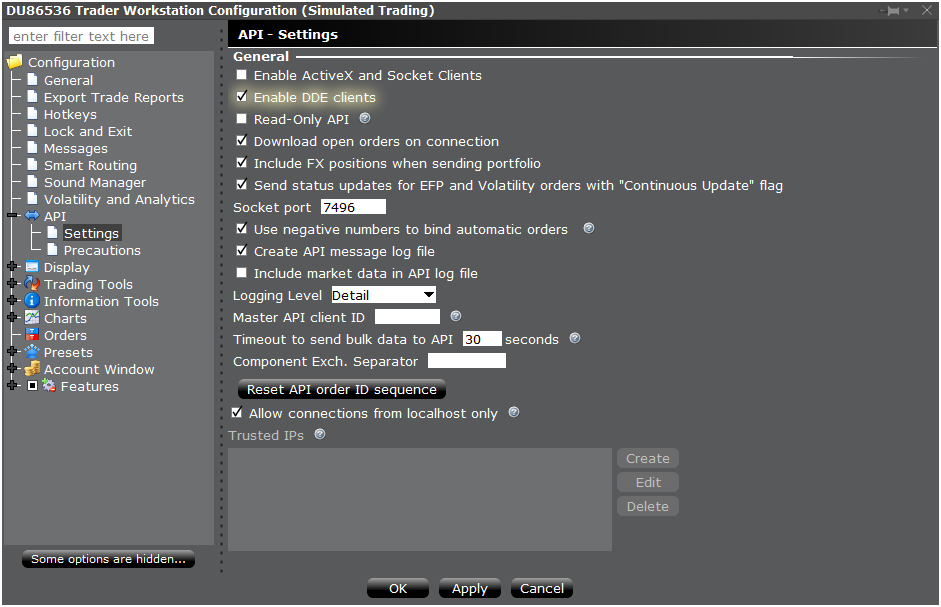
TWS users running add-on applications in Excel using DDE on a Windows 64-bit operating systems may receive the following error message upon log in or when enabling the DDE client:
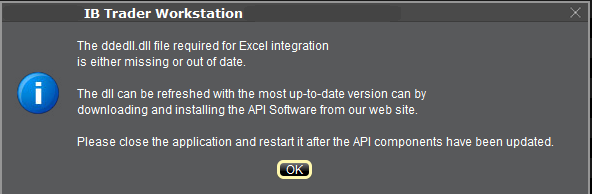
Please follow the instruction How to fix the error: "Ddedll.dll file missing or out of date" to resolve the error before going forward to Tutorials.