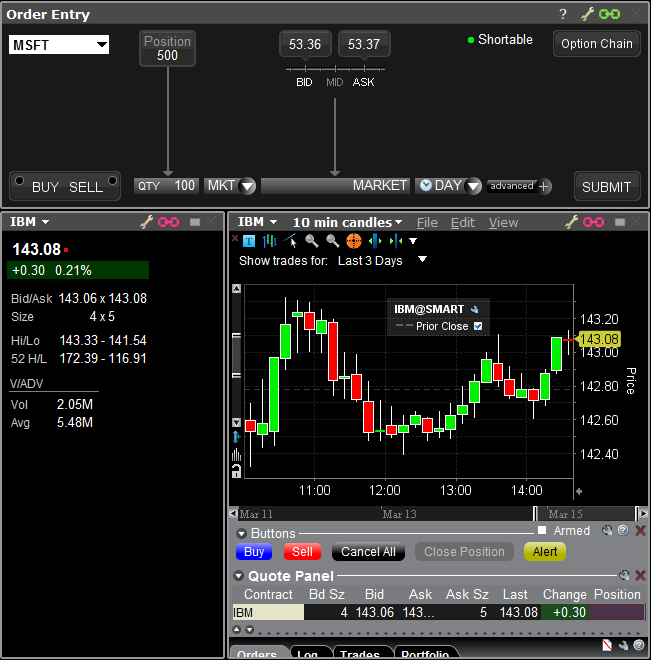Display Groups function allows API clients to integrate with TWS Color Grouping Windows.
TWS Color Grouping Windows are identified by a colored chain in TWS and by an integer number via the API. Currently that number ranges from 1 to 7 and are mapped to specific colors, as indicated in TWS.
Query Display Groups
The IBApi.EClient.queryDisplayGroups method is used to request all available Display Groups in TWS.
-
client.queryDisplayGroups(9001);
-
client.queryDisplayGroups(9001);
-
client.queryDisplayGroups(9001)
-
m_pClient->queryDisplayGroups(9001);
-
1 self.queryDisplayGroups(19001)
The IBApi.EWrapper.displayGroupList is a one-time response to IBApi.EClient.queryDisplayGroups.
It returns a list of integers representing visible Group ID separated by the "|" character, and sorted by most used group first. This list will not change during TWS session. In other words, user cannot add a new group, but only the sorting of the group numbers can change.
Example: "4|1|2|5|3|6|7"
-
public class EWrapperImpl : EWrapper
{
public virtual void displayGroupList(int reqId, string groups)
{
Console.WriteLine("DisplayGroupList. Request: " + reqId + ", Groups" + groups);
}
-
public class EWrapperImpl implements EWrapper {
@Override
public void displayGroupList(int reqId, String groups) {
System.out.println("Display Group List. ReqId: " + reqId + ", Groups: " + groups + "\n");
}
-
Public Sub displayGroupList(reqId As Integer, groups As String) Implements IBApi.EWrapper.displayGroupList
Console.WriteLine("DisplayGroupList - ReqId [" & reqId & "] Groups [" & groups & "]")
End Sub
-
class TestCppClient : public EWrapper
{
void TestCppClient::displayGroupList( int reqId, const std::string& groups) {
printf("Display Group List. ReqId: %d, Groups: %s\n", reqId, groups.c_str());
}
-
1 class TestWrapper(wrapper.EWrapper):
1 def displayGroupList(self, reqId: int, groups: str):
2 super().displayGroupList(reqId, groups)
3 print(
"DisplayGroupList. ReqId:", reqId,
"Groups", groups)
Subscribe To Group Events
To integrate with a specific Group, you need to first subscribe to the group number by invoking IBApi.EClient.subscribeToGroupEvents.
-
client.subscribeToGroupEvents(9002, 1);
-
client.subscribeToGroupEvents(9002, 1);
-
client.subscribeToGroupEvents(9002, 1)
-
m_pClient->subscribeToGroupEvents(9002, 1);
-
1 self.subscribeToGroupEvents(19002, 1)
The IBApi.EWrapper.displayGroupUpdated call back is triggered once after receiving the subscription request, and will be sent again if the selected contract in the subscribed display group has changed.
-
public class EWrapperImpl : EWrapper
{
public virtual void displayGroupUpdated(int reqId, string contractInfo)
{
Console.WriteLine("displayGroupUpdated. Request: " + reqId + ", ContractInfo: " + contractInfo);
}
-
public class EWrapperImpl implements EWrapper {
@Override
public void displayGroupUpdated(int reqId, String contractInfo) {
System.out.println("Display Group Updated. ReqId: " + reqId + ", Contract info: " + contractInfo + "\n");
}
-
Public Sub displayGroupUpdated(reqId As Integer, contractInfo As String) Implements IBApi.EWrapper.displayGroupUpdated
Console.WriteLine("DisplayGroupUpdated - ReqId [" & reqId & "] ContractInfo [" & contractInfo & "]")
End Sub
-
class TestCppClient : public EWrapper
{
void TestCppClient::displayGroupUpdated( int reqId, const std::string& contractInfo) {
std::cout << "Display Group Updated. ReqId: " << reqId << ", Contract Info: " << contractInfo << std::endl;
}
-
1 class TestWrapper(wrapper.EWrapper):
1 def displayGroupUpdated(self, reqId: int, contractInfo: str):
2 super().displayGroupUpdated(reqId, contractInfo)
3 print(
"DisplayGroupUpdated. ReqId:", reqId,
"ContractInfo:", contractInfo)
Update Display Group
Once you have subscribed to a specific Group, you can then have the Group Window in TWS to display a certain contract by invoking IBApi.EClient.updateDisplayGroup.
The encoded value that uniquely represents the contract in IB. Possible values include:
- none = empty selection
- contractID@exchange - any non-combination contract. Examples: 8314@SMART for IBM SMART; 8314@ARCA for IBM @ARCA
- combo = if any combo is selected
-
client.updateDisplayGroup(9002, "8314@SMART");
-
client.updateDisplayGroup(9002, "8314@SMART");
-
client.updateDisplayGroup(9002, "8314@SMART")
-
m_pClient->updateDisplayGroup(9002, "8314@SMART");
-
1 self.updateDisplayGroup(19002,
"8314@SMART")
Note: This request from the API does not get a response from TWS unless an error occurs.
In the above sample we have commanded TWS Windows that chained with Group #1 to display IBM@SMART. The screenshot of TWS Mosaic below shows that both the pink chained (Group #1) windows are now displaying IBM@SMART, while the green chained (Group #4) window remains unchanged:
Unsubscribe From Group Events
Invoke the IBApi.EClient.unsubscribeFromGroupEvents method to cancel a group subscription.
-
client.unsubscribeFromGroupEvents(9002);
-
client.unsubscribeFromGroupEvents(9002);
-
client.unsubscribeFromGroupEvents(9002)
-
m_pClient->unsubscribeFromGroupEvents(9002);
-
1 self.unsubscribeFromGroupEvents(19002)